Fatigue is a common problem at work, and it can also be a safety concern. When you are tired, productivity goes down, along with your ability to concentrate. Accidents often occur when you are not paying attention. Getting plenty of sleep, a healthy diet, and staying hydrated can all minimize workplace fatigue, but there is something else you can do. Something else may be causing you to feel tired; your workstation may not be ergonomically correct.
What to learn more about office ergonomics? Keep reading to find how to create an ergonomically correct workstation.
Benefits of an Ergonomically Correct Workstation
Employees and their employers both see benefits when work ergonomics is applied at the office.
Increases Productivity
Fatigue reduces productivity. It’s hard to work efficiently when your mind and body are tired. When work slows down, deadlines are missed, and companies lose money. An ergonomic workstation improves employees’ posture and doesn’t require them to move as often. The workstation is also at a comfortable height, so employees don’t have to strain.
When employees are working comfortably, fatigue is reduced, and productivity increases, along with the company’s bottom line.
Improves Employee Health & Morale
The Bureau of Labor Statistics reported in 2013 that 33% of musculoskeletal disorders occurred in the workplace. The injuries include tendinitis, carpal tunnel syndrome, lower back pain, and muscle strains to name a few conditions. The most common cause for these injuries is a non-ergonomic workstation.
An ergonomic workstation setup not only reduces workplace injuries but also improves morale. Healthy employees are more likely to stay with their jobs, especially if they have a comfortable ergonomic workstation. Employee retention also saves companies money on training new hires.
Saves Money
Work ergonomics increases production and reduces employee injuries, saving companies money. It also helps keep trained employees longer, so businesses don’t need to spend as much on new personnel.
Employees are less likely to miss work due to back and other musculoskeletal injuries, which also reduces worker compensation claim expenses.
Ergonomic Workstation Checklist
Not sure how to reduce fatigue at work? Here are some office ergonomics tips to help you get started.
Assess Your Workstation Setup
Creating an ergonomic workstation starts with assessing the current one. Look at the distance you are from the keyboard and mouse. Do you have to strain to reach them, or are you sitting in a cramped position? These are aspects you need to change.
Wrist, hand, elbow, arm, neck, and shoulder problems can develop when you are too far or close to the keyboard and other accessories. To reduce muscle strain, look for chairs that come with armrests. It gives you a comfortable place to balance your arms. Attachable under-the-desk keyboard trays also reduce muscle strain.
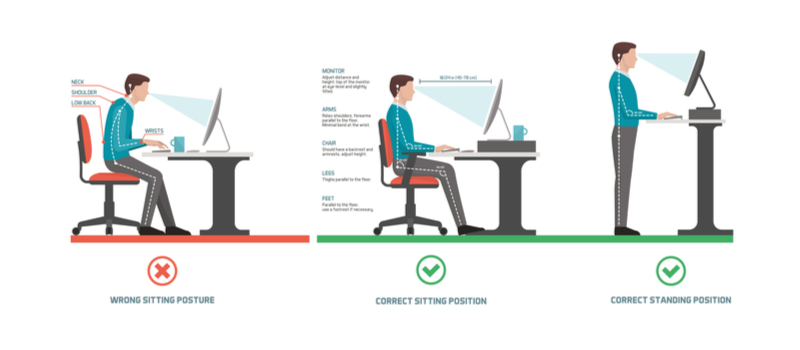
Maintain Good Posture
Your posture has a lot to do with how fatigued you feel at work. Poor posture will make you feel more tired, even if you are getting enough sleep. Sit up straight in your chair so your back is supported. Keep your shoulders and neck relaxed and your elbows close to your sides.
Pay attention to the chair’s height. Your feet should rest on the floor with your knees comfortably bent. Adjust the chair as needed; your back will be grateful for the added support. If your office chair doesn’t meet these criteria, it’s time to invest in an ergonomic one.
Beware of Eyestrain
Eyestrain can lead to headaches, blurry vision, and neck pain. Therefore, you want to rest your eyes every 20 minutes when you are working in front of a monitor. Resting your eyes is the best way to prevent eye fatigue, and there are a few other things you can do.
Avoid using lights that have a bluish cast. It’s common in fluorescent lightbulbs. Instead, look for yellowish bulbs; it is gentler on your eyes. Check the color settings on your monitor. You want it to be set for higher contrast. Your eyes won’t have to work as hard to make out text and image details.
Safety by Design Can Improve Your Office Ergonomics
Work ergonomics should be an important part of any company culture. It improves productivity and employee health while reducing business costs and boosting the bottom line. It is a winning solution for everyone when you are trying to prevent workplace fatigue.
Not sure how to turn your employees’ desks into ergonomic workstations? Contact Safety by Design today and learn more about our office ergonomics training courses.
Tags: employee health, ergonomics, office safety, workplace injuries



